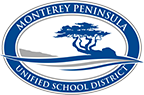Parent Portal Access
About Parent Portal (ParentVue and StudentVue)
The ParentVue and StudentVue are a feature of the MPUSD student information system and provides parents/guardians immediate access to grades, assignments, attendance records, and now State testing results in an effort to facilitate and improve communication between home and school.
Additionally, you are welcome to contact your child’s school at any time for your access code.